STEGANOGRAPHY
STEGANOGRAPHY (hiding message in a image) We are going to add a secret message in an image using cmd. O pen cmd set the current directory to the directory where the image is stored..(suppose image is stored in d:\ directory) then write these commands. cd d: d: YOUR CURRENT DIRECTORY IS NOW SET TO d:\ suppose the image name is "a.jpg"Write these commands echo "YOUR SECRET MESSAGE" >> "a.jpg" Open the image in the notepad & scroll down and you will view the text.
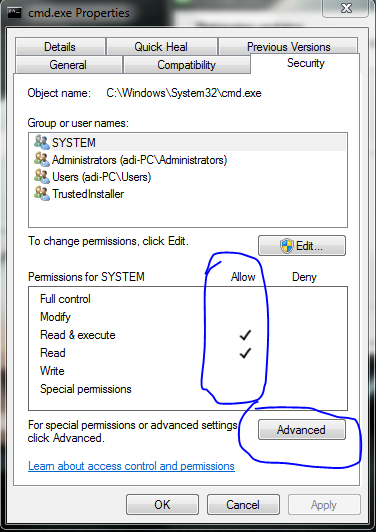








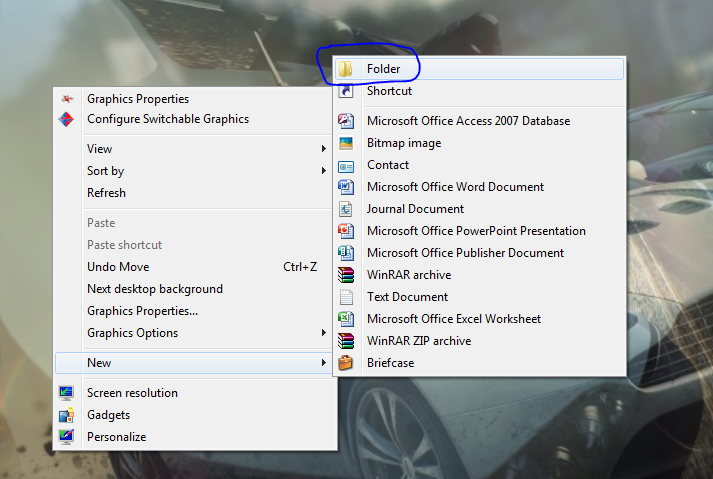
hey brother thanks for posting such useful trick..... hoping for similar tricks in future......
ReplyDelete